If you’re opening files from one location and then saving them somewhere else on your drive, Windows makes you browse to the new destination each time. It’s annoying and can end up being a huge waste of time if you have lots of files to work on.
Luckily there are several utilities that can enhance the standard Windows file dialog.
Traditionally, File-Ex (for $19.95) was one of the best. It adds lists of favourite and recently used locations to the bottom of the file window. But sadly it doesn’t work with Vista and there’s no sign it will be updated to do so.
FileBox Extender, which is free, adds some extra buttons to the title bar at the top of the open and save windows, giving a selection of favourite and last-used locations. These are remembered automatically and you can configure favourites yourself.
Two other buttons let you roll up a window to just the title bar — which is handy if you want a quick look at something behind — and another ‘pins’ the window so it’s always on top. Also FileBox Extender can be set to open the dialogs at a much larger size than standard.
Folder Guide is more basic, but still very useful. It appears in the menu when you right-click in the open or save window and you can choose from a list of destinations which you have set yourself.
I use FileBox Extender and Folder Guide and there seem to be no problems running both.