Here’s how you can produce a recording of a Skype interview that has the voice of one person only on the left channel and the other person only on the right. This gives you maximum flexibility when it comes to post production editing.

I use a little Behringher Xenyx 802 mixer for this. These cost around £45. I’ve had two of them for many years now.
Start by plugging a microphone into Channel One on the mixer. Here I’m using a condenser mic. Use the Pan control to direct this channel completely to the left.
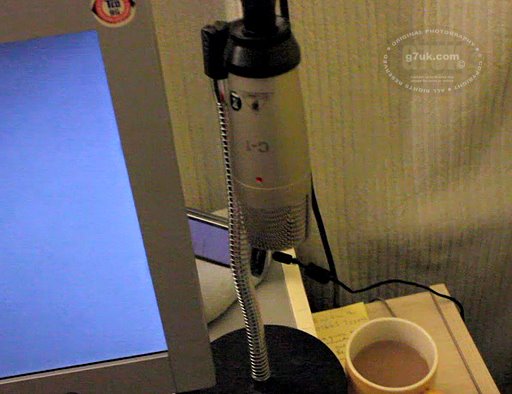
Connect the FX Send Output of the mixer to the Line In (or possibly the Mic) socket of your PC. This feed takes your voice to the person you’re interviewing.
Connect the Headphone (or Line Out) socket of your PC to another input channel on the mixer. In the photo I have it going into Channel Three. This brings the other side of the Skype conversation (the remote person) into the mixer. Pan this completely to the right.
Connect the output of the mixer to a stereo audio recorder. Here I’m using an Olympus LS12.

Fade up FX Send on Channel One when you want the person at the other end to hear your microphone.
I recommend that you both wear headphones.
The usual purpose of the FX Send knob on each channel is to feed selected audio out to an external effects unit and then bring it back into the mixer via the Stereo Aux Return sockets. For example to add echo. But here we use it as a convenient way to isolate sound from the microphone.
We can’t just send the general output of the mixer to the other person because they would hear themselves as well as the mic and there would likely be a slight delay over the internet.
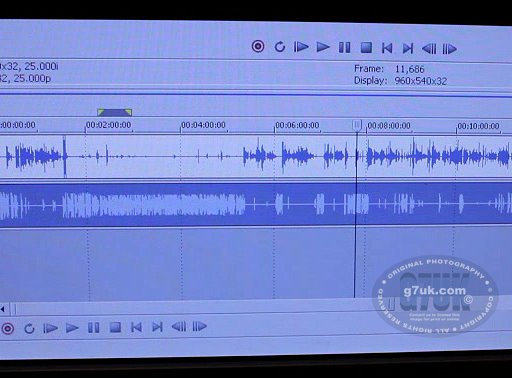
When the interview is over, open the audio file in your favourite editor. I use Sony Vegas. Here I’ve opened two copies of the file and switched one to play the left channel and the other the right. You’ll find that the two sides of the conversation are completely separate.
Now you can mix the two sides however you wish. Tweak the volume of either voice and even make slight adjustments to the timing of questions and answers by moving sections on the timeline.
For example if the interviewee has a habit of talking over the end of your questions you can delay their response until the question is complete. Or if you want to remove a question completely the beginning of their answer is “clean.”